advertisement
The 7 best project management mobile apps
Project managers’ impressive capabilities can be significantly bolstered with top-notch project management tools. Within today’s realm of project management responsibilities…
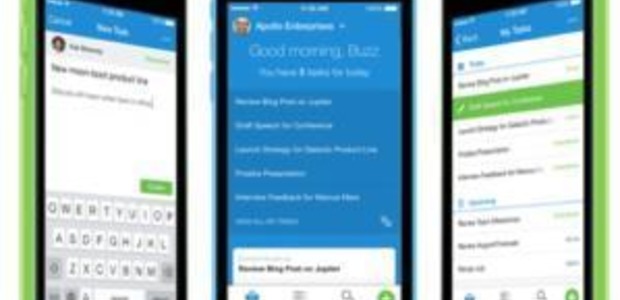
Project managers’ impressive capabilities can be significantly bolstered with top-notch project management tools. Within today’s realm of project management responsibilities and demands, mobility is no longer a “nice-to-have” option — it’s a necessity.
With that in mind, we’ve waded through the sea of project management solutions to short-list the top picks for mobile devices, taking that daunting task off your hands. Each offers a wide range of features and integrations that will keep your teams on task and productive — regardless of where they roam.
WorkflowMax
WorkflowMax is a feature-rich, scalable project management and job management solution used in multiple industries, including marketing, architecture, construction, engineering, consulting and tech. WorkflowMax offers “all-in-one cloud-based job management,” all the way from lead generation to quotes, time-tracking and invoicing. WorkflowMax’s drag-and-drop scheduling helps project leaders, teams and stakeholders stay on top of tasks through real-time collaboration and seamless integrations.Available on the desktop and mobile web,
advertisement
WorkflowMax is offered in flexible monthly plans, each of which includes quoting/estimating, client management, timesheets, job management, job cost tracking, client and contractor access, document management, custom fields, purchase orders, invoicing, integrations with 30-plus add-ons, and reporting.
Integrations: WorkflowMax offers a wide array of integrations for accounting, staff scheduling, time tracking, CRM, customer support, payroll, document management, expense tracking and financial reporting, ranging from Box to Xero.
Pricing: WorkflowMax offers plans on a per-user basis, ranging from $15 per month for one user to $250 per month for 21-50 users. For over 50 users contact Workflowmax for a quote. There is also a CRM module that can be added for $15 per month as well as WorkflowMax Premium for $50 extra per month. WorkflowMax also offers a free trial.
advertisement
Wrike
Wrike’s robust online project management and task collaboration tool helps companies of all sizes improve communication, transparency and accountability for faster results. Features include budget management, bug tracking, collaboration, file sharing, Gantt charts, issue management, milestone tracking, percent-complete tracking, portfolio management, project planning, resource management, status tracking, task management, and time and expense tracking. Wrike also provides visual dashboarding capabilities and resource and workload management to keep projects progressing on time and on budget. It is available via the web and Android and iOS apps.
Trello
Trello is available on Android, iOS, macOS, Windows and web platforms, and accommodates individuals, as well as small and medium-size businesses. Its drag-and-drop interface includes agile project management, budgeting, collaboration, customization, issue tracking, learning and support training, notifications, task management and traditional project management functionality. Trello also offers budget and expense tracking, reporting, resource management and project notifications; automatic backup, secure data storage security and encryption; attaching of photos, drawings, sketches and mockups; and import and export capabilities.
Integrations: Trello currently integrates with Zapier, Usersnap, Slack, Pivotal Tracker, Marketo, Hubstaff, Dropbox, Desk.com, Bitium, SupportBee, Catchapp and more.
advertisement
Pricing: Trello offers a basic free plan for individuals, a $9.99 per user per month business-class plan (when paid annually) and an enterprise plan at $20.83 per user per month plan (when paid monthly). Priced tiers offer increased functionality and services.
Smartsheet
Smartsheet is an online PM tool that provides rich data integration and task collaboration tools for businesses of all sizes within an easy to use spreadsheet interface. Smartsheet’s solutions provides project teams with budget management, bug tracking, collaboration, file sharing, Gantt charts, idea management, issue management, milestone tracking, percent-complete tracking, project planning, resource management, task and time and expense management.
Integrations: Smartsheet’s integrations include Jira, Salesforce, Google Docs, Tableau, Dropbox, Docusign, GSuite, Microsoft Power BI, Klipfolio, Qlik, Box, OneDrive, TIBC Spotfire, Marketo, Microsoft Azure, Onelogin, Egnyte, Bitium. Other integrations include Okta, GitHook, Centrify, VMWare Horizon, PingOne, Evernote, Meisterplan, Schedule Connector for Procor, ServiceNow by Rego, Azuqua, Zapier, Easy Insight, Skype, Lucid Meetings and more.
Pricing: Smartsheet offers an individual plan at $14 per user per month, a team plan at $15 per user per month with a minimum of three users, a business plan at $25 per user per month with a minimum of three users and an enterprise plan (contact Smartsheet for pricing). All plans are billed annually. Users can try Smartsheet for free on a short trial.
Mavenlink
Mavenlink unifies essential functions for organizations to plan and deliver work, manage project financials and resources, and collaborate with distributed teams and clients. Designed for professional services organizations, Mavenlink’s PM app is accessible via Android and iOS, and its PM software offers resource planning, project accounting and advanced business intelligence capabilities (with custom reporting and 40 pre-built reports). Access to documentation, webinars, live online and in-person training, and 24/7 (live rep) support are also provided. PMOs can use templates to replicate and visualize their success using various timeline charting tools. Mavenlink’s PM app provides collaborative capabilities that enable teams to focus their work on specific elements such as timecards, expense reports, tasks, proofs, files, resource requests and change orders.
Integrations: Mavenlink integrations include Intacct, Salesforce, Netsuite, Jira, Quickbooks and Google Drive; it also offers customized integrations through its API.
Pricing: The team package is $19 per user per month for up to five users and $39 per user per month for the Professional package. A Premier package is also available (contact Mavenlink for pricing). All packages are paid in full annually.
Clarizen
Clarizen has robust, scalable PM software, available on Android, iOS, macOS, Windows and web platforms. It offers project portfolio management, project planning, document management, templates, resource management, change request and case management, social collaboration, task management, budget and expense management. Additionally, Clarizen offers webinars, live online and in-person training, email collaboration using Clarizen InterAct, risk management and Clarizen Panels.
Integrations: Clarizen integrates with a host of leading platforms, including Excel, Salesforce, Google Docs, iCal Calendar, Active Directory Sync, Box, Chrome Extension, Holiday Loader, Google Maps, Outlook, Lotus Notes, Testuff, Intacct, Onelogin, Box, Jira and Digital Proofing.
Pricing: Clarizen pricing ranges from $30 per user per month for the Professional edition, which is suitable for small to medium businesses; $45 per user per month for the Enterprise edition, allowing some business rule customization for enterprises; and $60 per user per month for the Unlimited edition, offering unlimited customization for large business. All plans are based on a 36-month plan paid in advance.
Asana
Asana is available on Android, iOS, mac OS, Windows, and web-based platforms. It features bug tracking, budget management, time and expense tracking, resource management, and testing/QA management. Asana also offers dashboards and collaboration features, and webinar training for the app. With Asana a project leader can share projects with teams as well as with unlimited clients, vendors, contractors, third-parties and organization guests. Priority support is available through premium plans that offer dedicated “Success Managers” who provide front-line support and help companies maximize use of the app to meet their needs. Project managers can use Asana to plan their day, visualize goals and milestones, set tasks and due dates, and communicate priorities, offers, central administration and billing. With Asana, companies can also manage their users, admins and configure authentication.
Integrations: Asana integrates with just about every platform out there, including Google Drive, Dropbox, Box, Slack, Evernote, GitHub, WordPress, Jira, MailChimp, Zendesk, Xendo and much more.
Pricing: Pricing for Asanaranges from a free subscription for teams up to 15 members, a premium membership at $9.99 per month per user, billed annually, and an enterprise solution (contact Asana for pricing).
With this impressive list of project management solutions, it should make it easy to find the right fit for your company’s growing project, program, portfolio and company-wide business needs.