advertisement
Lenovo ThinkPad X1 Carbon 7th Gen Review: The 4K Display Is A Splendid Liability

Lenovo’s ThinkPad X1 Carbon 7th Gen takes a small step down from the nearly perfect ThinkPad X1 Carbon 6th Gen that preceded it. Lenovo’s latest generation of this corporate stalwart packs an utterly gorgeous 14-inch 4K HDR screen inside its ultralight chassis, along with its superb keyboard and powerful Vantage utility software. The shortcoming? Battery life, a rather serious shortfall for a premium business notebook. Lenovo tries hard to make up for it in other areas.
It’s noteworthy that the X1 Carbon 7th Gen includes a Thunderbolt port in addition to the mix of USB-A, USB-C, HDMI, and a custom Ethernet port. That enables support for a pair of 4K displays, though you’ll need a Thunderbolt-equipped dock to take advantage of it.
Unexpectedly light and sturdy
Years and years of the ThinkPad’s traditional “bento box” architecture have instilled in me the expectation that picking it up will be a clumsy, leaden affair. Not so with the ThinkPad X1 Carbon 7th Gen, whose 2.38-pound weight pleasingly startles you. Thank its trademark carbon-fiber lid for that, although the magnesium-alloy chassis helps, too. Unfortunately the battery-chewing 4K HDR display may force you to tote the AC adapter, bringing the total weight up to about 3 pounds.
advertisement
Our review model’s lid sported a special “Carbon Weave” pattern. It looks textured (though it’s really not), with just a bit of a rubbery feel that makes it easy to grip. As with the Lenovo ThinkPad X1 Carbon 6th Gen, the 7th-Gen model earns a MIL-810G certification, meaning that it’s highly resistant to drops, spills, and dust.
At 14mm, this latest model is 6 percent thinner than the previous generation. But Lenovo has apparently sacrificed nothing in terms of stability: I detected no keyboard flex, and the display stubbornly refused to flop. I was able to warp the lid by grasping the top corners and wiggling them back and forth, but that’s taking it further than normal people would.
 MARK HACHMAN / IDG
MARK HACHMAN / IDG
advertisement
The 4K display option, paired with HDR400 and Dolby Vision, is simply spectacular. I indulged myself one Friday afternoon by not using the ThinkPad, preferring instead to revel at the Windows lock screen’s shot of the Oregon coast bathed in afternoon light. Such clarity and color balance is rare.
There was only one odd note: Though the display puts out 464 nits according to our light meter, sufficient for some outside work, the brightness settings are coarse at the high end of the scale. A teeny increment’s movement in the slider causes a big drop in brightness at the top end, becoming more gradual at the low end. Lenovo says that’s normal behavior. The display is also glossy, which could create glare in daylight or brightly lit offices.
An average webcam, but stellar sound
I recently spent a few paragraphs raving about the sound quality of Samsung’s Galaxy Book S, which combined superb volume with a rich soundscape (at least for a laptop). Lenovo’s ThinkPad X1 Carbon 7th Gen has raised the bar even further. Dolby, which supplied the ThinkPad X1 Carbon’s Dolby Vision HDR technology as well as the Dolby Atmos tech powering its speakers, has outdone itself. Not only are its speakers the loudest I’ve ever heard on a laptop, but the clarity and tone are surprisingly good. There’s clear positional sound on test videos I ran, coupled with an overall punch and clarity that’s rare from laptop speakers.
advertisement
 MARK HACHMAN / IDG
MARK HACHMAN / IDG
Sure, if you listen to the same music on a decent set of speakers, or even a good connected speaker with some bass at the low end—the ThinkPad can’t keep up. Turn up the volume too loud, and the quality deteriorates. The ThinkPad’s downward-facing speakers demand a sturdy, robust surface to reflect the audio. Nevertheless, these speakers can reach heights that most laptops can’t touch.
 MARK HACHMAN / IDG
MARK HACHMAN / IDG
Most laptop webcams are 720p resolution, and the ThinkPad X1 Carbon’s is no different. However, Lenovo’s implementation isn’t as good as others I’ve tried, especially on Microsoft’s Surface devices. Colors seem dull. There’s only a single manual lighting control, and no HDR options. More webcam options are buried within Lenovo’s Vantage software, though they’re too well hidden to be convenient.
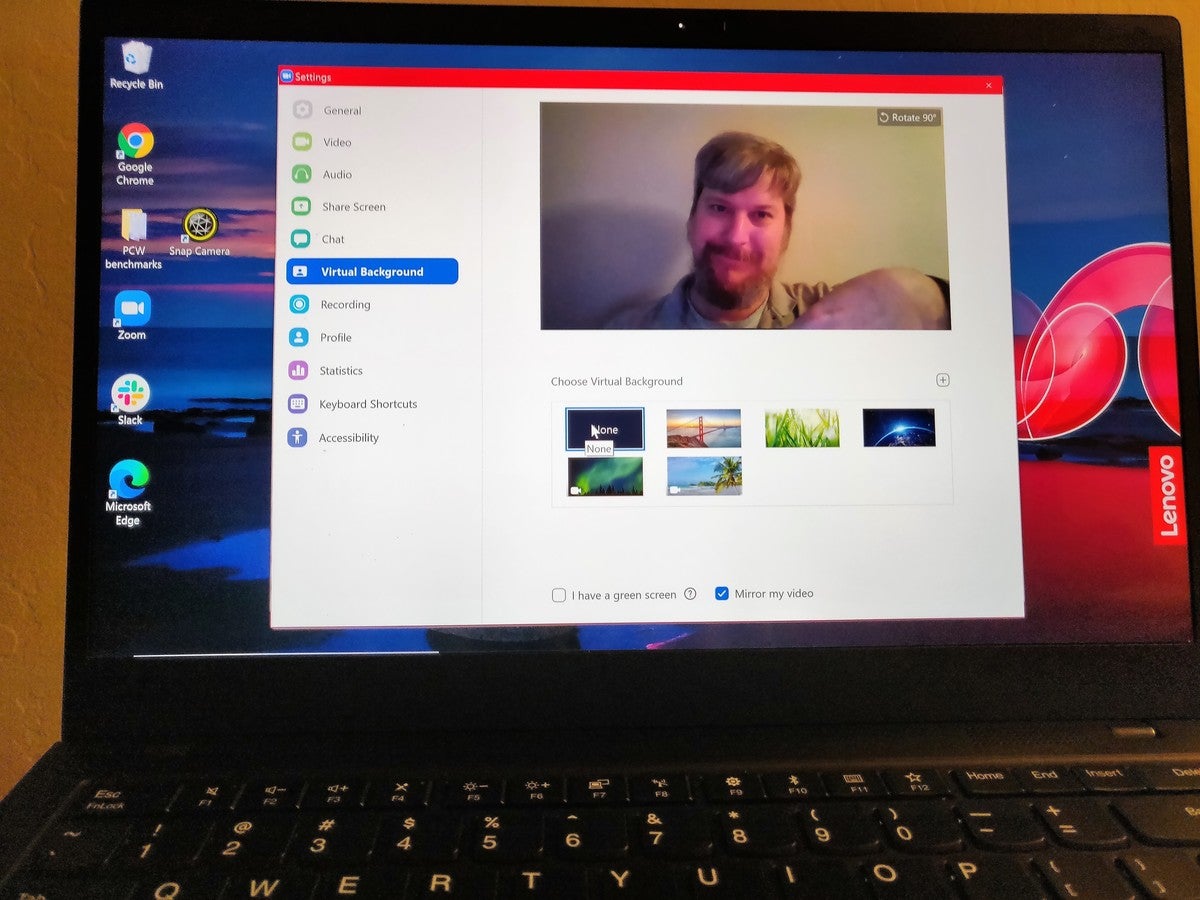 MARK HACHMAN / IDG
MARK HACHMAN / IDG
A small white LED signals the webcam is active. As with earlier generations, the ThinkShutter allows you to cover your webcam for privacy. While the webcam allows for facial login using Windows Hello, there’s also a secondary fingerprint sensor to the right of the trackpad. Both seem to work reliably.
Though the webcam is perhaps overly simplistic, the mic isn’t. The ThinkPad X1 Carbon 7th Gen includes far-field microphones for picking up your voice across the room, as well as acoustic echo cancellation, for improving the quality of what those mics actually hear. A keyboard control disables the mic, though we’ve argued that might not be sufficient.
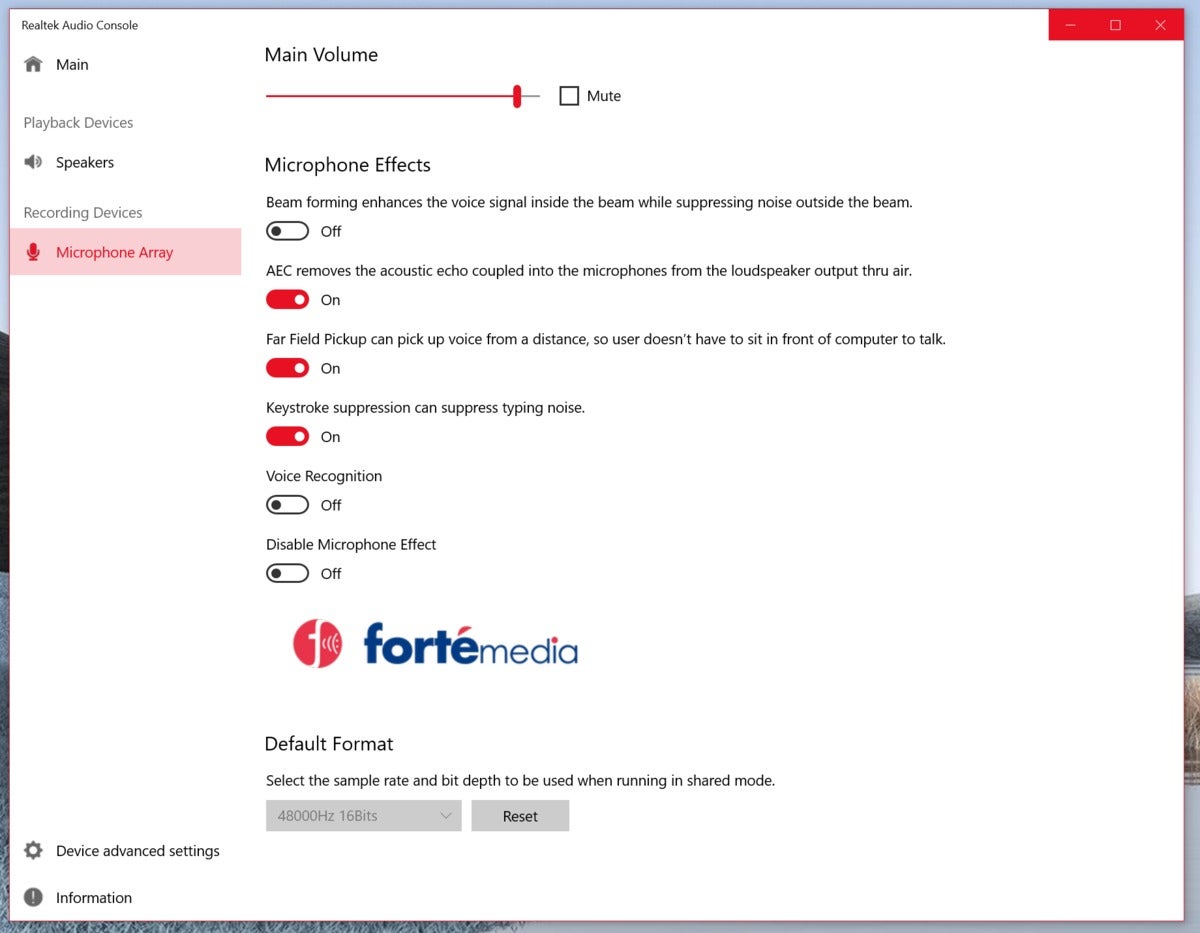 MARK HACHMAN / IDG
MARK HACHMAN / IDGA superb keyboard, as expected
Lenovo’s ThinkPad keyboards are arguably the best in the laptop business, and the ThinkPad X1 Carbon 7th Gen follows suit. Each key is firm and resilient, though a bit stiff, with an reasonable landing pad. Typing is extremely comfortable. Lenovo provides three levels of backlighting, which are sufficient though not especially bright.
Lenovo retains its iconic red TrackPoint in the center of the keyboard, an alternative to the trackpad placed below the spacebar. While the precision trackpad itself is somewhat on the small side, it’s smooth, and clickable up to a finger’s width on the top. Three buttons above the trackpad substitute for mouse buttons. The middle button’s default behavior is to scroll if you depress it and move the TrackPoint up or down.
 MARK HACHMAN / IDG
MARK HACHMAN / IDG
Some Lenovo traditions could stand to be broken. The company still incongruously places the Function key in the bottom left-hand corner. Lenovo’s Vantage utility software used to let you swap the Ctrl and Fn buttons. This option has been removed, unfortunately.
Lenovo adds Glance to its Vantage software
That’s one of the few criticisms that can be leveled against Lenovo’s Vantage software, still the high-water mark of laptop utilities. The other is its front page dashboard, which is now cluttered with useless promotional blurbs. Set those aside, and Vantage provides a quickly scannable summary of the available system resources and warranty.
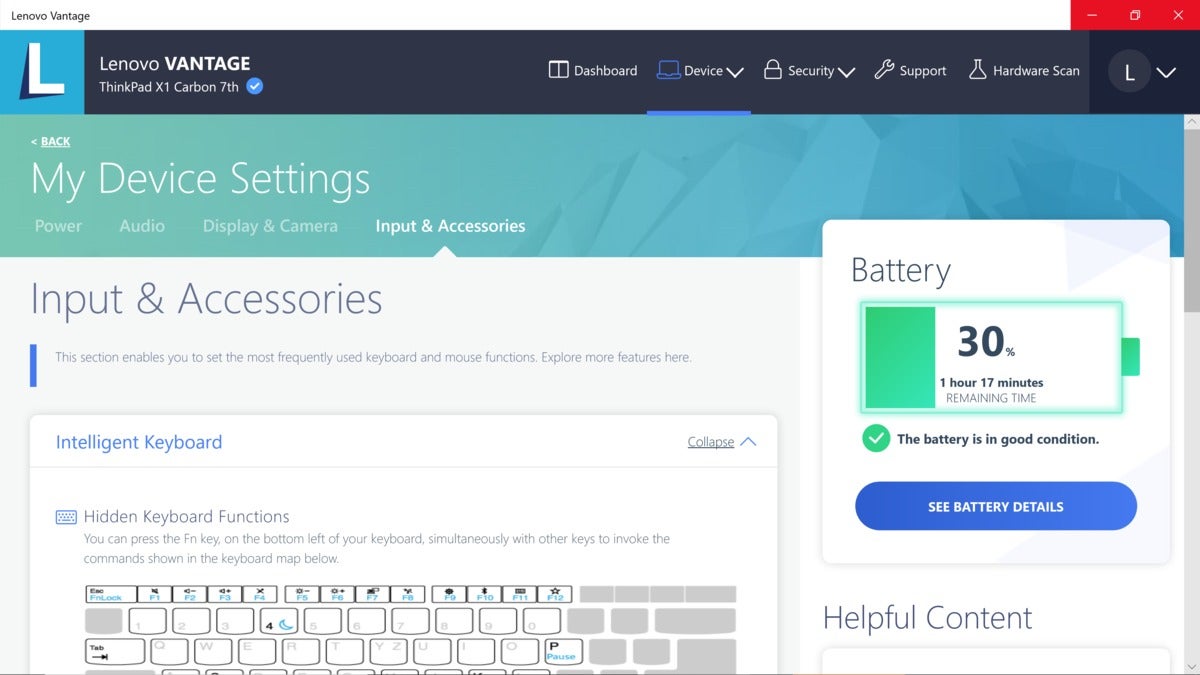 MARK HACHMAN / IDG
MARK HACHMAN / IDG
It’s also worth diving into the various configuration options, which control Lenovo’s own system updates, offer tips on how to use the ThinkPad, and allow tweaks to functions like Fast Resume. If you drill down into My Device Settings, there are options to turn USB ports off and on for charging other devices, plus adjust the function keys and even add custom shortcuts.
Unfortunately, the ThinkPad X1 Carbon includes the usual contingent of Windows third-party crapware. (We meet again, Candy Crush Friends.) But there’s one third-party app I appreciate: Glance by Mirametrix, which takes the sort of eye tracking found in dedicated hardware by Tobii and adapts it for business use.
Glance uses the standard ThinkPad webcam, but automatically detects your presence and can lock your screen when it doesn’t see you. It can warn you if someone’s looking over your shoulder. If you’re using two monitors, it can even blur the screen you’re not actively looking at. Here’s a neat trick: If you look at the other screen as you’re moving the mouse, the cursor jumps to the other screen—though for this to work, the webcam needs to be able to see your eyes.
How does the ThinkPad X1 Carbon perform?
At this point, an 8th-gen Intel Core processor such as the ThinkPad 1 Carbon uses has proven itself capable for the majority of everyday work. Not everyone needs to wait for the latest CPUs from AMD and Intel. Note, however, that the choice of a 4K display for this review unit resulted in a drop in performance in a few tests, most disappointingly in battery life.
Our ThinkPad X1 Carbon review unit is in red in the following performance charts, while we’ve highlighted the older ThinkPad X1 Carbon 6th Gen in orange, to show generation-over-generation comparisons. A key difference is that the older version used a lower-resolution, less power-hungry screen.
We use the PCMark 8 benchmark to measure performance using spreadsheets, video calls, and word processing as baseline productivity tasks.
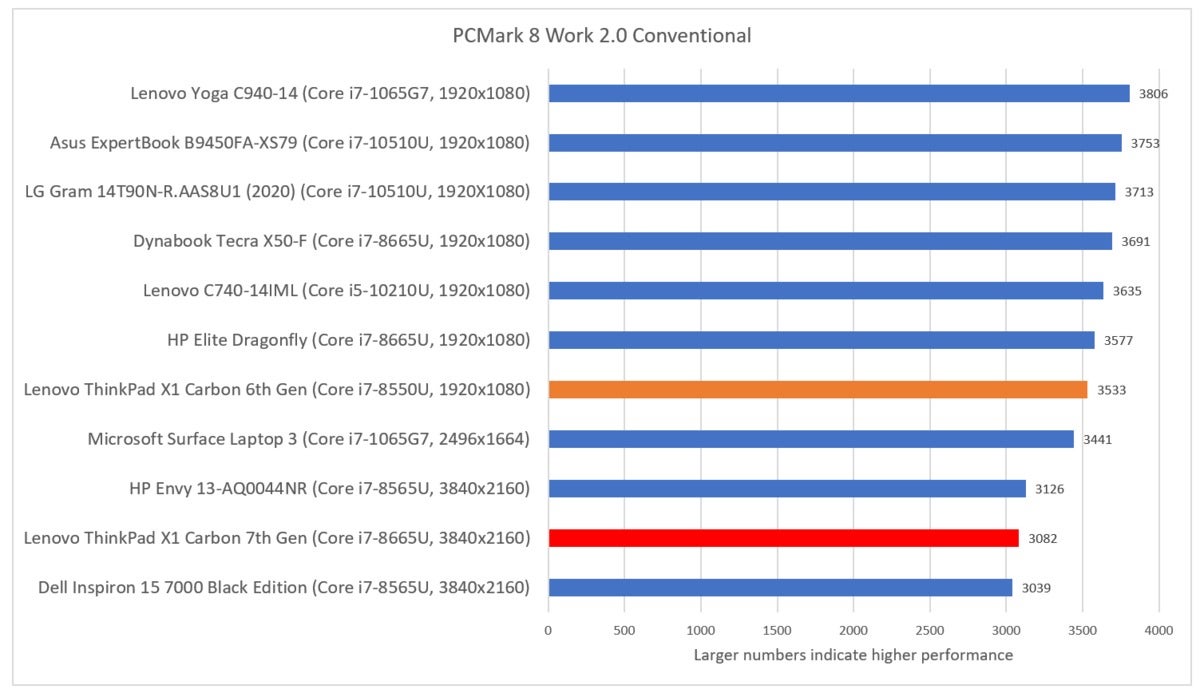 MARK HACHMAN / IDG
MARK HACHMAN / IDG
While any score over 2,000 is a good score for PCMark 8 Work, the ThinkPad X1 Carbon fell low in the rankings. As you’ll notice, all three laptops at the bottom have 4K displays, which demand more processing power.
We use Cinebench, a version of Maxon’s Cinema 3D software, for benchmarking CPU performance. The tests are equivalent to a short sprint, where all of the laptop’s CPU cores are stressed while rendering a 2D scene. The ThinkPad X1 Carbon 7th Gen garnered one of the top scores here.
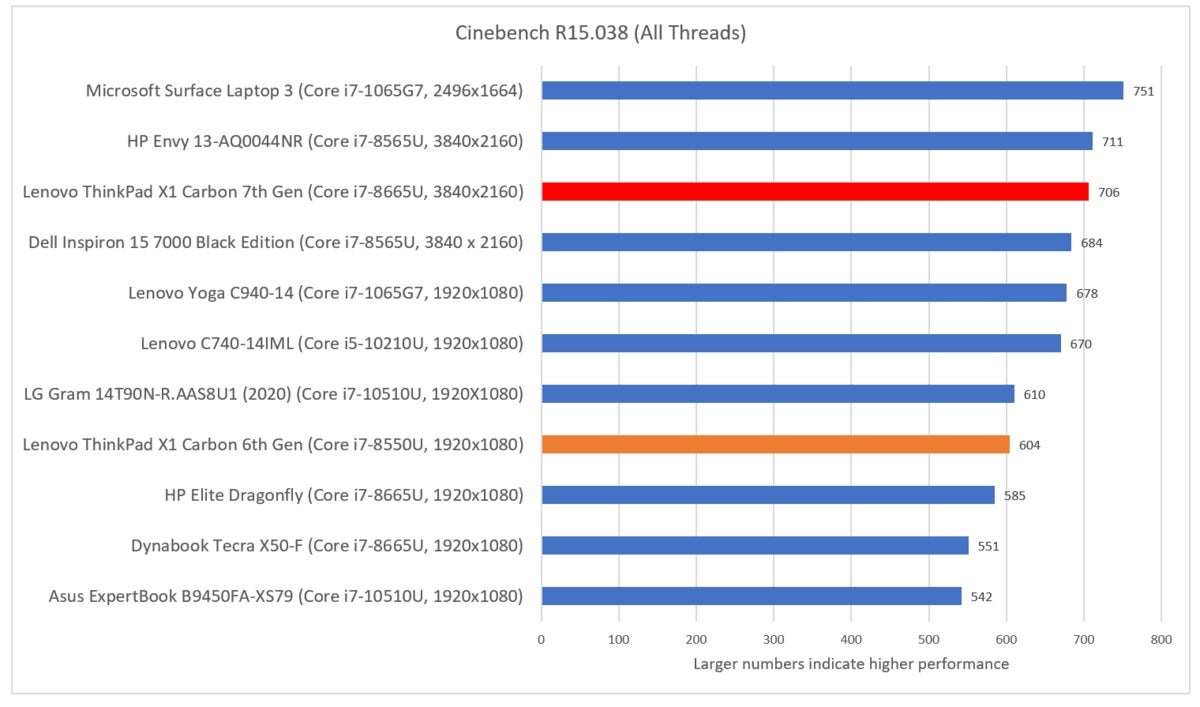 MARK HACHMAN / IDG
MARK HACHMAN / IDG
HandBrake is the opposite: a prolonged test where the laptop is asked to transcode a feature-length movie for an Android tablet. This test measures the stamina of the laptop’s CPU over time, as well as the cooling capabilities of the laptop.
The ThinkPad uses some fairly aggressive cooling techniques, and it pays off here. The Thinkpad X1 Carbon does have noticeable fan noise, though not particularly annoying.
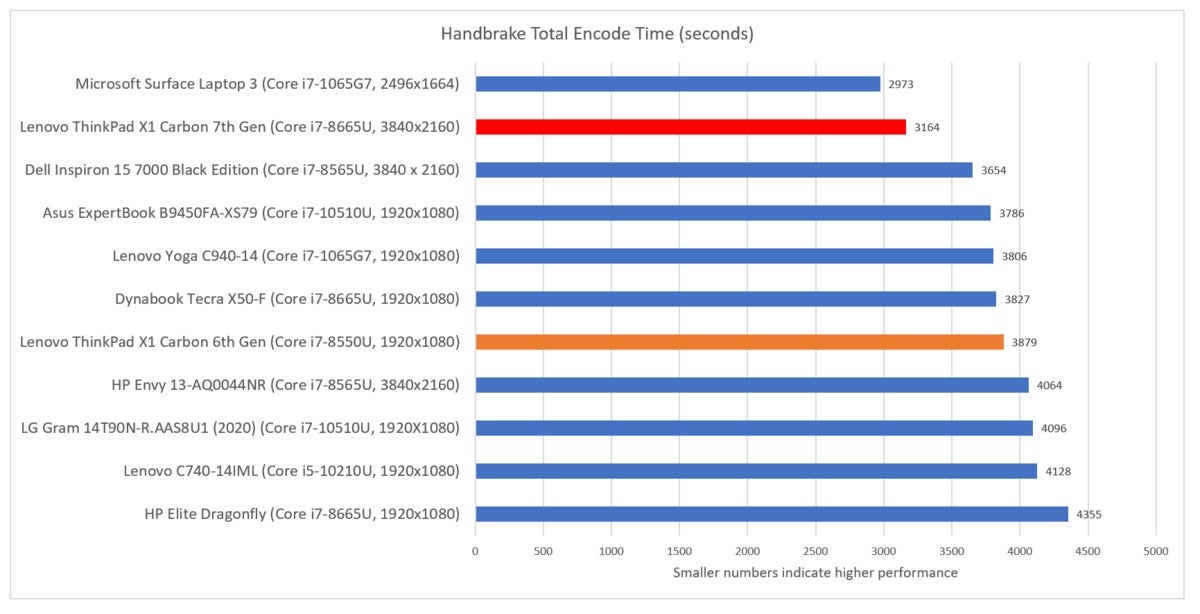 MARK HACHMAN / IDG
MARK HACHMAN / IDG
The 3DMark “Sky Diver” benchmark is used for laptops and tablets that lack discrete graphics. We entered into the tests not expecting much. The ThinkPad X1 Carbon fell right in line with other similarly configured laptops, but at the top of the pack, which is still something.
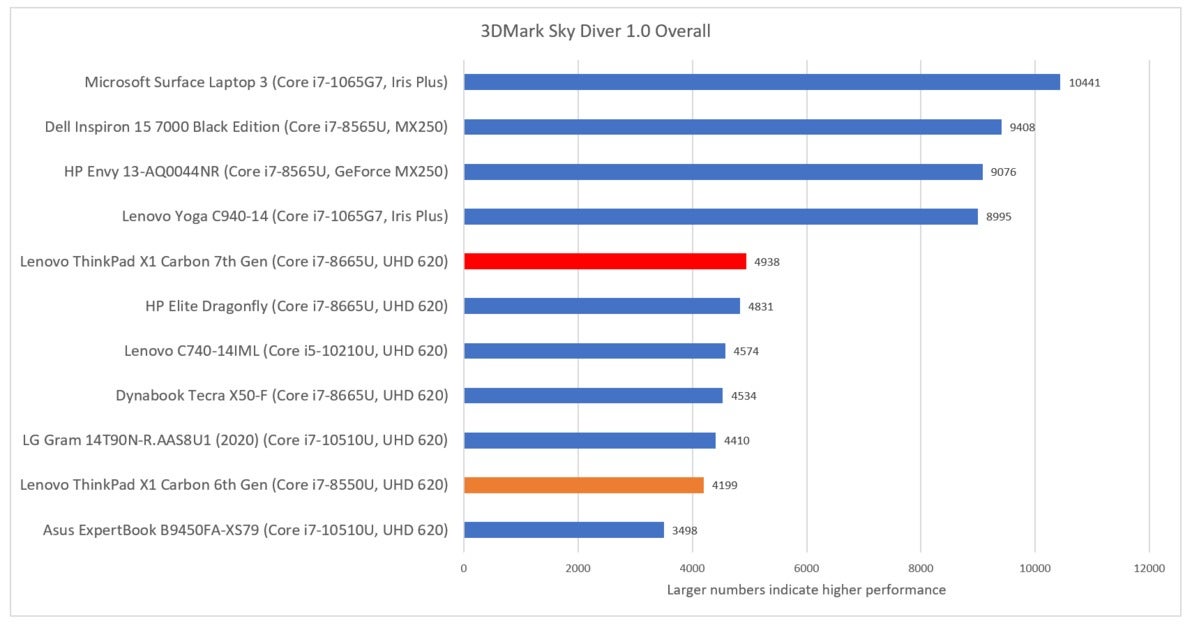 MARK HACHMAN / IDG
MARK HACHMAN / IDG
Battery life is unfortunately the weak link of Lenovo’s ThinkPad X1 Carbon, no thanks to the 4K display. We run our test with the laptop in Airplane mode and the screen set to 250-260 nits, a brightness that we consider appropriate for everyday use. We then set the volume to midrange, attach earbuds, and loop a 4K video over and over in the Windows Movies & TV app until the battery expires.
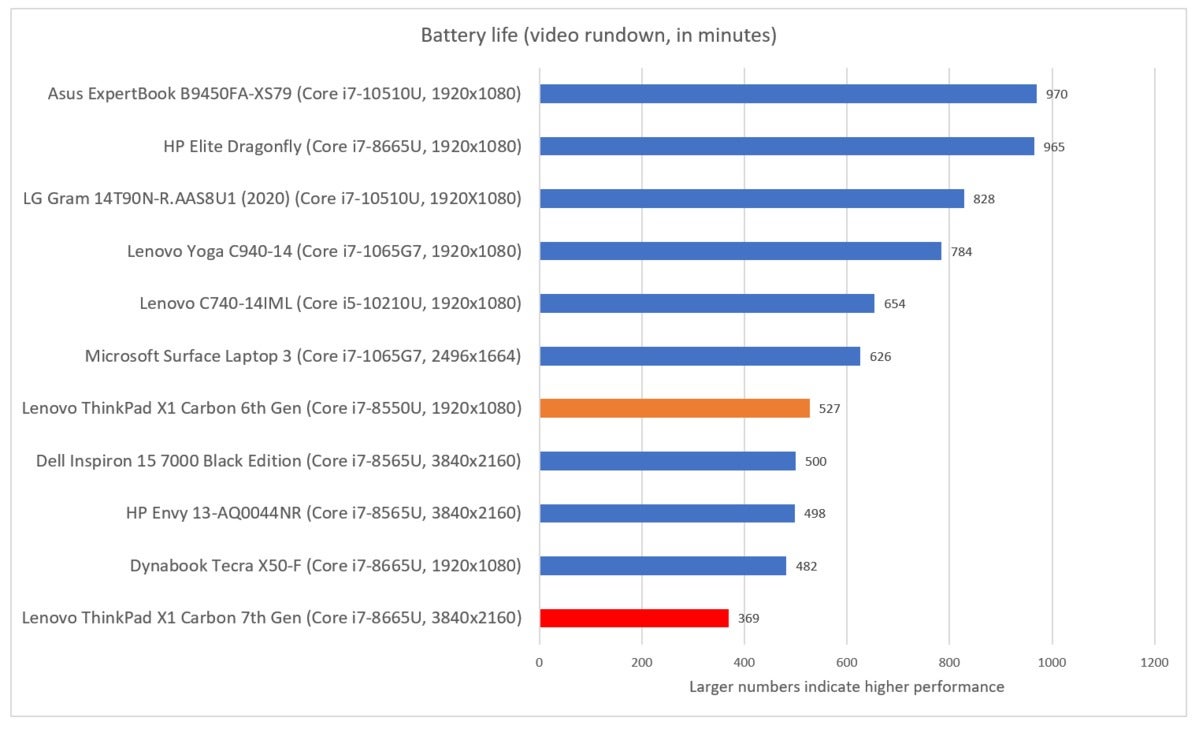 MARK HACHMAN / IDG
MARK HACHMAN / IDG
Unfortunately, a business notebook that can manage only 6.25 hours doesn’t cut it these days. Lenovo sent our review unit preset for maximum performance, so we reran our tests with maximum battery life (what Lenovo calls “quiet mode”) enabled. Running the laptop in quiet mode stretched battery life to just seven hours.
Our recommendation
I enjoyed using the ThinkPad X1 Carbon 7th Gen. Performance is solid. Typing is as comfortable as ever. Nailing the audio was an unexpected joy. I’m unabashedly enthusiastic about the company’s Vantage software, and the bonus Glance utility.
But no feature matters if you don’t have enough power to run it. The gorgeous 4K display may make up for years of lifeless, matte ThinkPad screens, and I absolutely love using it while plugged in. But the toll it takes on battery life should make you reconsider 1080p, especially if you’re frequently on the road. I give it four stars out of the five. One less than I gave to its predecessor.
Great review. I like this new gen.