advertisement
Windows 10 to launch with multi-desktop functionality. What’s your take on it?
The functionality helps users of Windows 10 to create desktops for different purposes and projects and switch between these desktops easily…
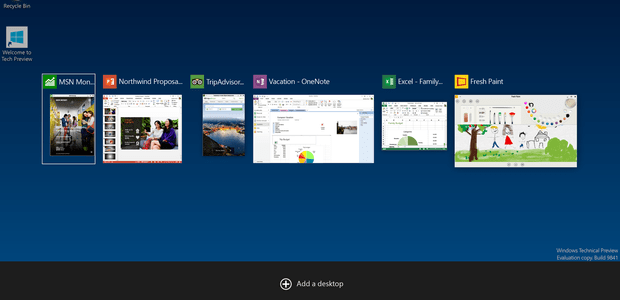
The functionality helps users of Windows 10 to create desktops for different purposes and projects and switch between these desktops easily and pick up where one you left off on each desktop.
But first you have to know how to create a new desktop. It’s quite a simple task, all you have to do is: Open ‘Task View’ by clicking the new ‘Task View’ button on the taskbar and then selecting ‘Add a desktop.’ Once you feel like your desktop is full of opened apps and you don’t particularly want to close any, all you have to do to move to the next windows is, open ‘Task View’ and move to the desktop that contains the window you wish to move. Then, right-click the window you wish to move and select ‘Move To’ and then the desktop you wish to move it to.
The reason this seemingly simple feature grabbed my attention was because to me it sounded like such a good innovation. But since none of the people in the room seemed as impressed about this as other features, the feature that got the room buzzing was Crotona, Microsoft’s answer to Apple’s Siri, but that’s a story for another day, I decided to talk about it with others who weren’t in the room with me.
advertisement
After further conversations with friends, family and colleagues, I found that people were not sure whether the feature was worth getting too excited about, so I am writing this article for our readers to be the judge of this feature.
During the event, Windows 10 was billed as a ‘product for the people by the people’, meaning that most features of this version of Windows OS are as a result of users’ feedback and suggestions.
How did users get the chance to test out and recommend things for Windows 10, you may ask? Well, it is done through Windows Technical Preview that people are getting a chance to interact with the Windows 10 before it officially launches.
advertisement
I set off to learn more about this feature by posing questions to the Microsoft team represented by Rotimi Olumide, Windows Business Group Lead, Microsoft Sub-Saharan Africa. Below are the questions and answers:
Q: It was mentioned during the ‘show and tell’ at the Capital Club that Windows 10 is ‘for the people and by the people’. So is the multi-window functionality something that users said they needed?
A: While some functionality are as a direct result of feedback form customers, others build on the investments made in Windows 8, a catalyst for touch device progress, and carries forward a sense of familiarity while also providing a new level of flexibility that will help customers work the way they want, on the device they choose. The beauty of Windows 10 is that it will scale to what makes sense given your device capabilities
advertisement
We are changing the way we plan, build and deliver Windows, and engaging early and often with our customers and industry in a much more open and transparent way is a big part of this.
Q: What is the main use of this function?
A: It allows for Virtual Desktops. This feature allows the users to open various programs under different virtual desktop screen in order to avoid clutter and efficiently perform their usual tasks.
For example, a user can open all browsing related tasks or programs on Desktop 1 and do all graphic related designs on Desktop 2 and so on.
But first to get this feature and the Windows 10 preview to work on your computer, the requirements are as follows:
A Processor: 1 gigahertz (GHz) or faster, RAM: 1 gigabyte (GB) (32-bit) or 2 GB (64-bit), free hard disk space: 16 GB, graphics card: Microsoft DirectX 9 graphics device with WDDM driver and last but not least a Microsoft account and Internet access.
Basically, if your PC can run Windows 8.1, you’re good to go. But if you’re not sure, don’t worry—Windows will check your system to make sure it can install the preview.
And to conclude this article I pose the question to all readers what do you think of this feature? (Personally I think it’s awesome, it’s like several computers in one.)