advertisement
How to check your CPU temperature
The CPU is very much the brains of your computer’s operation. If your CPU becomes too hot it can affect…
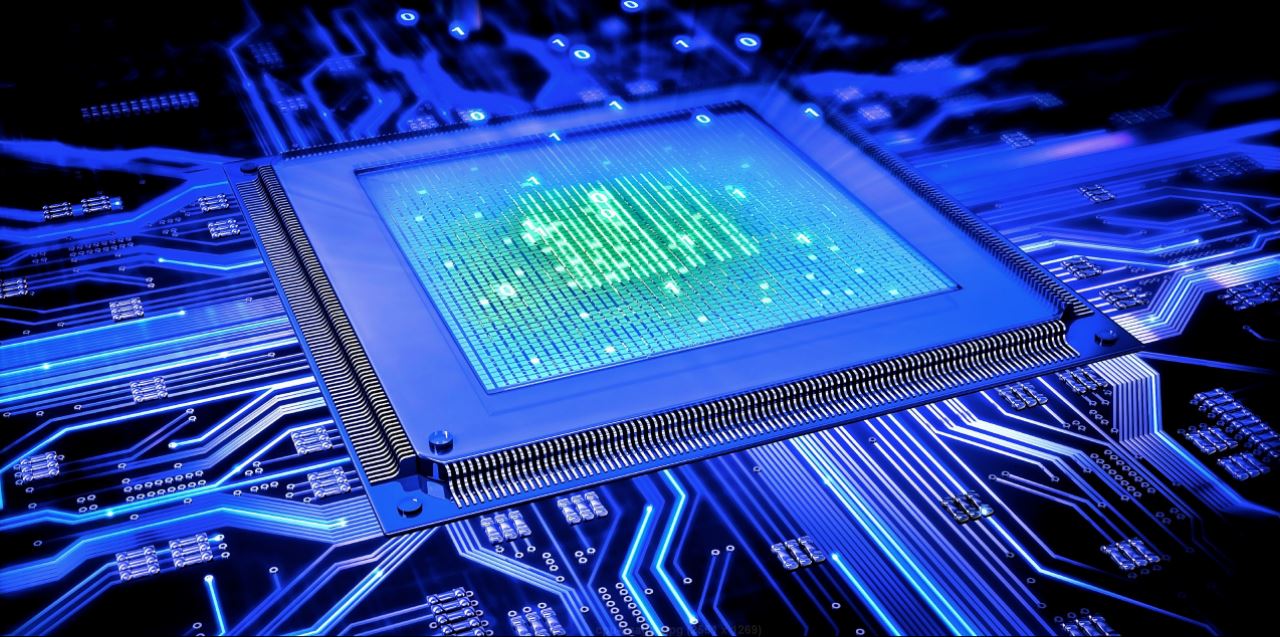
The CPU is very much the brains of your computer’s operation. If your CPU becomes too hot it can affect your computer in a number of ways, and sadly none of them are positive. Your machine may become sluggish or slow when your CPU is under a heavy load, could perhaps even lock up or shut down altogether.
In Microsoft’s ultimate wisdom they decided that we didn’t need a built-in temperature sensor in Windows, although the information is readily available in your BIOS we just don’t have an easy way to access it. We’ll need to download a free program if you want to easily check how hot your CPU is running.
Take a look at our AMD vs Intel debate on which company offers the best CPU for your needs.
advertisement
How to check your CPU temperature
You’ll need to get yourself a useful app called Core Temp. Head on over to their website and hit the download button on the home page.
Install the application and then open it up. There will be some bloatware in the installation, as this is a free app, so be sure that you untick the correct box when prompted.
Once you finish the installation the program will start up and will display the temperature for your CPU and all the cores it may have, as below.