advertisement
Emporia Vue energy monitor review: understand your home’s energy consumption without breaking the bank
Even novices can use this system to easily get a grip on how much juice they’re using Want to know…
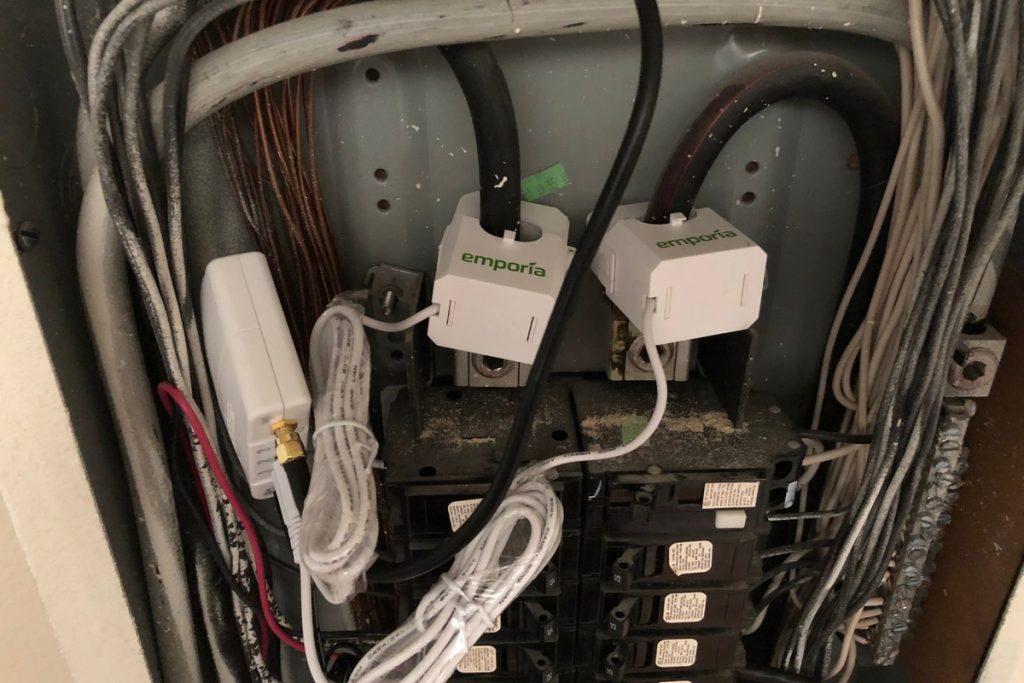
Even novices can use this system to easily get a grip on how much juice they’re using
Want to know how much energy your home is using? You can take the power company’s word for it, or you can measure your usage yourself. With a device like the Emporia Vue you can do this fairly simply and without having to complete any major rewiring.
Like the Sense Energy Monitor we reviewed in early 2019, the Emporia Vue uses a pair of electromagnetic current sensors that clip on top of the two electrical mains that enter your circuit breaker. The sensors can detect the total amount of wattage your home is pulling down from the grid, and this information is fed once per second to an attached monitor.
advertisement
The monitor, via Wi-Fi, relays that information to Emporia’s servers in the cloud, and from there to an app on your smart phone. This enables you to observe your home’s energy consumption in real time and historically.
What Sense offers that Emporia does not is a way, via machine learning, to “identify the footprint of different devices” based on the way the devices in your home use power. Over time, Sense can identify your refrigerator, oven, furnace, and more. Add the Vue Expansion Module, and you can add up to eight additional clips that connect to individual circuits in your house and monitor them directly, without any guesswork.
Emporia’s system, however, costs much less than Sense’s: The Emporia Vue base unit is just US $50, plus another US $60 if you choose to add the eight circuit-specific sensors (you can buy the two bundled for US $100). A 200-amp, three-phase current sensor for light commercial implementations is also available for US $15. That’s a significant savings any way you look at it; but, of course, you will face some caveats along the way.
advertisement
Cramming all of the Emporia Vue’s components into your electrical panel’s box can be challenging.
First, installation isn’t entirely a matter of just clipping sensors onto wiring. The Vue itself must be powered in order to work. That means shutting down your entire electrical system (the controls for which I discovered were in a completely different location outside my home) and connecting wires to an unused circuit breaker and to the neutral bus bar. If you don’t have an unused breaker, a wire-tap pigtail is included in the box that lets you borrow a little power from a breaker that’s otherwise in use.
Connecting all of this isn’t too much trouble, even if (like me) you’ve never done any work inside your electrical panel. Emporia’s instructions are easy to follow, and the only hiccup I encountered involved the antenna for the Vue’s Wi-Fi connection. Because electrical panels are metal and (of course) full of electrical gear, Wi-Fi signals don’t penetrate far beyond the box. The antenna must be run outside the box by snaking the cable through a knockout and mounting it on the outside of the panel.
advertisement
This spike in the kitchen circuit’s consumption of electricity can be attributed to the coffee maker.
My problem: My circuit breaker is recessed into the wall, which meant having to run the wire not just through a knockout but through the drywall, as well. For the purposes of my testing, I opted not to drill holes in the wall and instead just used the Vue with the cover of the breaker box removed during my testing.
The other hardware issue with the Vue is that all these sensors and wires really add up quickly, and they consume a huge amount of space inside the breaker box. Just fitting the base Vue unit, along with two sensors, power adapter, and related wireless gear, inside the box can be difficult. My breaker box, with some 40 circuits connected and virtually nothing unused, is incredibly full of wiring, and finding a place to stash the Vue wasn’t easy. This was compounded when I added the expansion module and its additional sensors, which aren’t the smallest. I managed to find room for four of the eight inside the box before my panel started to look like a plate of spaghetti—and it became to reattach the panel cover. (Emporia sells alternate styles of clips, but we didn’t receive these for review.)
Once you have the Vue equipment and its mobile app installed, the system starts collecting data immediately. The primary Vue system works exactly as advertised, and I was able to watch my power consumption climb from 500 watts at night to nearly 2,000 watts in prime time. You can break down usage by anywhere from the second to the year, but the most useful views are the daily and hourly consumption views, which give you a more comprehensive and actionable understanding of your power draw.
Emporia’s expansion module lets you monitor the energy consumption on specific circuits.
If you’ve set up individual circuits to be monitored, the Vue system lets you drill down into each of them via the same interface. While it’s nice to monitor, say, the usage of the coffee maker or the entertainment center, I wasn’t really drawn to checking these things more than once or twice, because their patterns didn’t really change.
If there was a way to stack all this information together and view it one screen—so I could more easily see how much the air conditioner drew as a portion of the total power consumption, for example—this might have been more useful. Also worth noting: the sensor for my dishwasher’s circuit never recorded any data, for reasons I was never able to determine.
The Vue has no connections to other smart home systems or IFTTT, the latter of which could be useful to, say, alert you if power consumption climbs higher than expected or spikes when it shouldn’t. Then again, Vue could infuse features like this directly into its app over time, which would only enhance its overall utility.