advertisement
How AI is changing office suites
While composing an email, you see autocomplete suggestions that match your writing style. When you insert an image into a…

While composing an email, you see autocomplete suggestions that match your writing style. When you insert an image into a presentation, the software makes cropping and layout suggestions. If you forget to respond to an important message, it reappears at the top of your inbox with a reminder.
Google’s G Suite, Microsoft Office and other productivity suites are increasingly adding machine learning and artificial intelligence features to automate and personalize repetitive tasks, like replying to email or scheduling meetings. More broadly, AI-fueled office software can help users collaborate on projects across different platforms and glean insights for making better business decisions.
The adoption of AI into office suites is part of a larger trend that’s expected to drive significant productivity gains in the near future, according to a 2017 study from PwC. “According to our analysis, global GDP will be up to 14% higher in 2030 as a result of the accelerating development and take-up of AI — the equivalent of an additional $15.7 trillion,” the report found.
advertisement
As more AI-enhanced products appear, the research suggests, consumer demand for the technology will grow as people begin to depend on automation and personalization. Naturally, office suite makers like Microsoft, Google and others are inserting AI and machine learning capabilities into their products in an effort to be part of these overall gains.
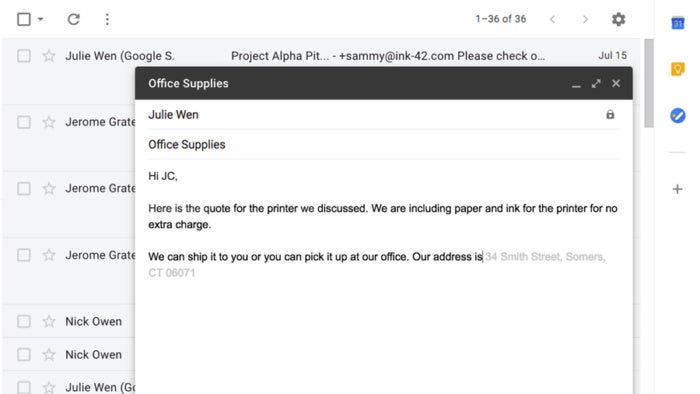 GOOGLE
GOOGLEBut are these additions actually useful? “When you first start using it, the AI has little data to use to know what your preferences are,” says Jeffrey Mann, a research vice president at Gartner. “If there’s a small set of data to analyze, the recommendations won’t be very good.” Over time, though, the data set grows and recommendations improve, Mann says, and “we get used to it and feel lost when they’re not there. Like when my car automatically locks when I walk away from it. I’m lost in a rental car that doesn’t do that now.”
Meanwhile, some industry watchers wonder if AI-driven features will come with unexpected costs, as with previous technologies that traded privacy and security for expediency. Saving your personal data in the cloud is convenient, for example, but also exposes your email, photos and financial identity to anyone who can figure out your username and password. Analysts and technology execs say AI’s convenience needs to be paired with data security, as we’re just scratching the surface of what AI can do in everyday business software.
advertisement
AI makes itself at home in the office
You’re probably already using some AI-driven features — for example, the Gmail Smart Reply feature that constructs ready-to-deliver responses with a click, or its Smart Compose feature that suggests sentences in your own writing “voice” as you type. Both features are based on your previous messages and replies. Gmail’s “nudge” feature, which reminds users to reply to email or follow up on emails they’ve sent that haven’t received a response, is used 1.6 million times a month by enterprise users, according to a Google spokesperson.
“Google’s G Suite is adding several small enhancements we call ‘everyday AI,’” says Gartner’s Mann. “The enhancements can help you find meeting rooms based on participant locations and number of people.” And when you’re working in Google Docs, the AI-driven Quick Access for Docs feature shows a panel with documents that are likely related to what you’re working on, based on the content of your document and the files you’ve been using in Google Drive.
G Suite’s Cloud Search lets co-workers search across an organization’s files and employs machine learning to make searches simpler. You can type “docs Dave sent last month” or “files by Thompson last week,” for instance. And last fall, Google added the ability to search for third-party documents using its intelligent search. This might seem like an incremental upgrade, but analysts say the near future of AI will be built around helping business users work with multiple platforms.
advertisement
“Many of these changes are quite small,” Mann says, “but when added together can make a real difference.”
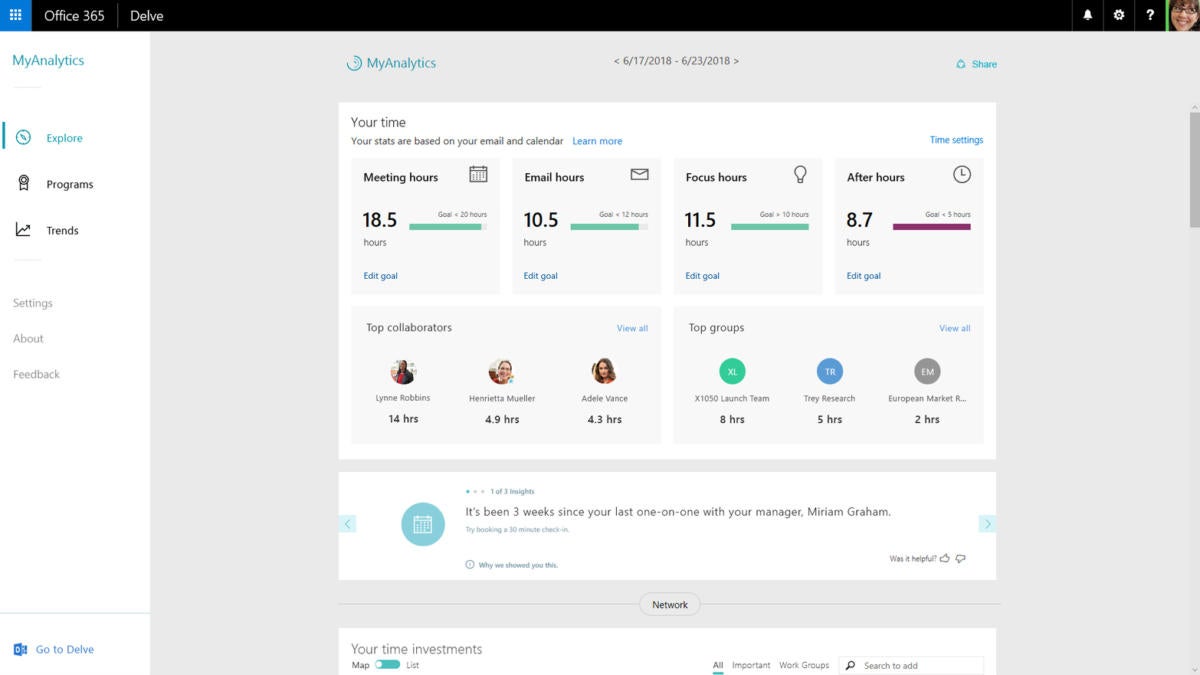 MICROSOFT
MICROSOFTFor Office 365 users, Microsoft incorporates AI into PowerPoint with its Designer feature, which automatically creates layout options in a presentation based on the photos, charts or tables you add. The company is also rolling out AI-driven audio and video transcription to OneDrive for Business and SharePoint, as well as working on greater integration between its digital assistant Cortana and Teams and other Office apps.
Other areas where Office 365 is getting an AI boost include personalized search and data analytics. “Search is improved by the MS Graph [Microsoft’s API] and AI to give better results based on what you’re interested in, based on what you’ve done in the past,” Mann says. “Excel has functions to find unexpected patterns [in data]. And MyAnalytics finds unexpected work patterns based on your online work habits.”
The cloud-based office suite Zoho One includes an AI assistant called Zia, a chat bot that’s used to analyze sales data from a CRM database and make predictions on which deals are likely to succeed — or potentially spot problems that could hurt revenue in the future. The assistant, which Zoho is extending across all Zoho One apps, can also track emails and remind users to follow up with customers.
AI in the office: What’s next?
According to analysts and tech pros, AI in the near future will allow users to search for files from the various services they already use, rather than walling users into one suite that tries to serve all their needs.
“Companies like Google, Microsoft and Salesforce are all so ingrained in our lives and businesses that it makes it difficult for other companies to own artificial intelligence,” says Al Bsharah, vice president of data and analytics at sales enablement software vendor Seismic. “Other platforms have to find ways to take advantage of that. So other vendors don’t necessarily have to offer one platform that does everything, from creating algorithms to finding innovative ways to use those algorithms to solve business problems. It can also mean one platform that brings all your favorite platforms together.”
Chris Marsh, an analyst from 451 Research, agrees that the future of AI in productivity suites is about pulling in more users — and more data — from various platforms into one view. Marsh says the endgame is a sort of Facebook-like social graph in a work environment. (Facebook, notably, has its own business-focused collaboration tool called Workplace.)
“It’s about bringing in conversation around content,” Marsh says. “So if someone’s having an email conversation in Outlook about how they need to amend specific content, that’s going to be very useful to Box and Dropbox to generate more workflow in that platform. So they look at AI and ML as a way to intelligently identify and recognize and classify relevant conversation.”
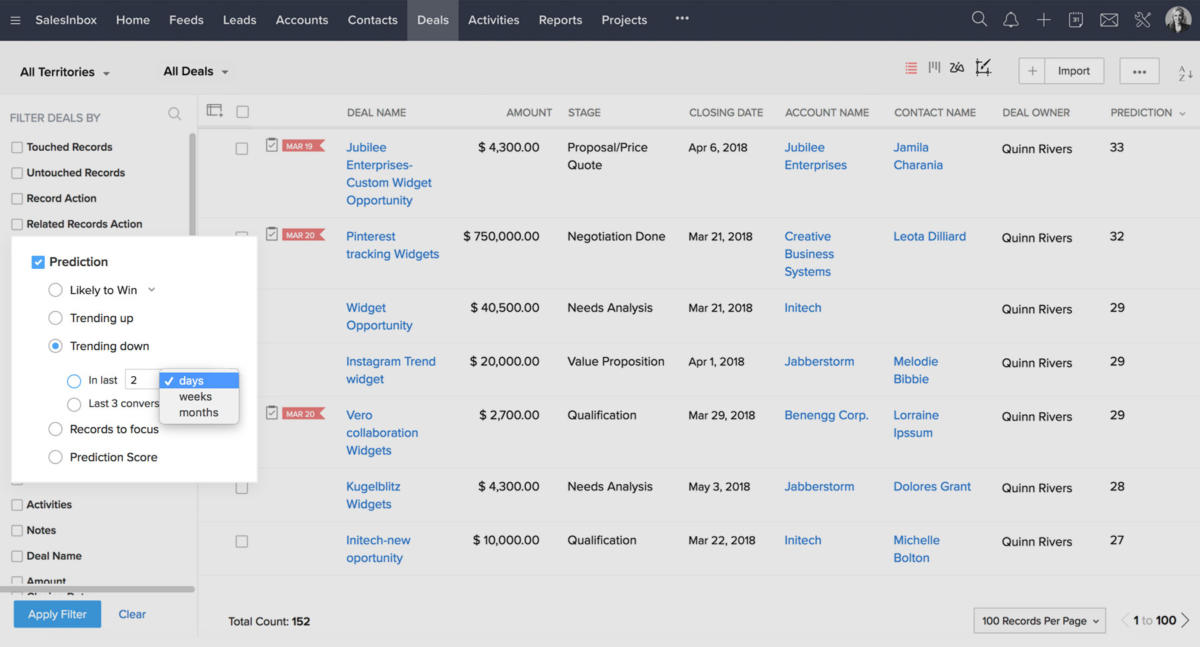 ZOHO
ZOHOA recent report from Globant, an IT consulting firm, found that nearly half of businesses want to use AI to extract insights from large amounts of data they’re collecting.
“Among the most effective applications of AI will be those that unite disparate data sets from different teams, such as sales and marketing, to uncover insights that would have otherwise remained invisible,” Bsharah says. “The result will not only be new, data-informed campaigns or programs, it will also act as a unifier for different departments.
“If marketing and sales are operating under the same set of metrics and data,” he continues, “then the foundation is formed for them to better work together as a team going forward. This can happen between essentially any two teams that need to work together, such as product and marketing or customer success and sales. When they are operating under a common set of AI algorithms, additional new ways to work together will be uncovered too.”
Tradeoffs and security concerns
Experts predict that businesses will see real productivity gains from the incorporation of AI into office suites but warn that there are risks to be considered when passing off routine — and potentially important — tasks.
“Just as word processors and spreadsheets greatly enhanced the automation of traditional back-office tasks, AI-enabled software will facilitate productivity gains across numerous areas of business,” says Sheldon Fernandez, CEO of AI technology vendor DarwinAI. “That said, there’s an important point to consider — the effects of increasingly sophisticated levels of AI on the users it targets and the extent to which such automation reduces their engagement with everyday tasks and dulls their skills. The overreliance on technology has been demonstrated in numerous fields — from doctors to fighter pilots — and could easily spread to the productivity realm.”
Marsh from 451 Research wonders if integrating corporate data stored in various vendors’ platforms into a single AI-driven hub could lead to security risks. “If you have information stored in one environment that’s been pulled by another vendor into another environment, there’s all kinds of issues in terms of how you track that information and how you provide within your own environment governance around it as it exits your platform,” he says.
Although “there’s not a whole lot of concern specifically around AI” in most of the conversations he has with clients today, Marsh adds, if AI and ML are the conduit through which data is moved among platforms, “then for sure there’s going to be concern about being able to exactly track the package of data and wrap security around it.”
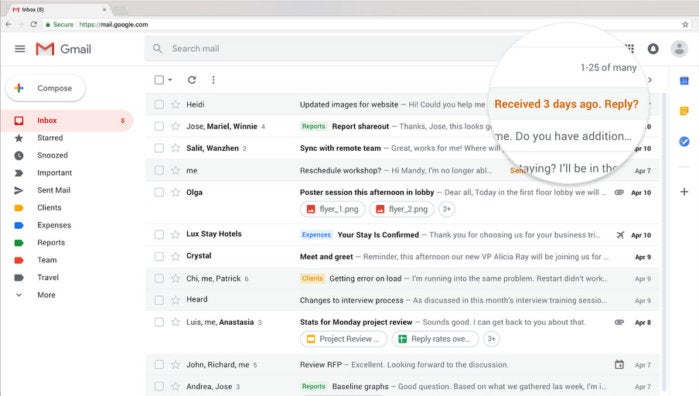 GOOGLE
GOOGLEIndividual users’ privacy is also a legitimate concern, Fernandez says, “namely, the extent to which the insights garnered from AI — a user’s preferences, tendencies, and anticipated workflow — are kept private and not leveraged for commercial gain. Many user agreements allow a company to collect and harvest data points in a virtually unlimited manner… Individuals who [use] AI-enabled productivity apps should always ask, ‘What is the danger of my personalized data being commoditized?’”
Steve Wilson, vice president of Cloud and IoT at virtualization, SaaS and cloud technology provider Citrix, advises users to keep in mind what they’re agreeing to in terms of the data they allow an app to collect, share, and possibly resell. “Modern machine learning capabilities are predicated on access to large amounts of data to train models and then to allow them to process in real time,” Wilson says. “This means your AI systems will have continuous awareness of parts of your environment in order to help you.”
To protect personal and corporate data, he continues, “you’ll want to take an active role in approving what types of data are being shared. If you just click through every one of these [permission] boxes, you could be giving away more than you think or want.”
Fernandez notes that legislation, such as the GDPR in Europe and California’s Consumer Privacy Act, is beginning to address concerns over the handling of individuals’ private data. But it’s early days for AI-powered apps, and it’s important that companies and users understand the risks as well as the rewards of giving these apps access to their data and actions.
“They’re not insurmountable obstacles,” Wilson says, “but individuals and business need to be cognizant of the issues.”
One final issue to watch out for, adds Fernandez, is the potential for unintended bias to creep into decisions made by artificial intelligence, citing a recent example where an HR tool at Amazon began favoring male job candidates because of historical data the tool was given.
“It’s not uncommon for AI to produce biased results based on skewed datasets. AI systems are only as good as the data on which they’re trained.”