advertisement
Asana review: Intelligent, adaptive project management
Companywide visibility and accountability are of great importance to stakeholders seeking successful project outcomes. Asana helps makes this possible by…
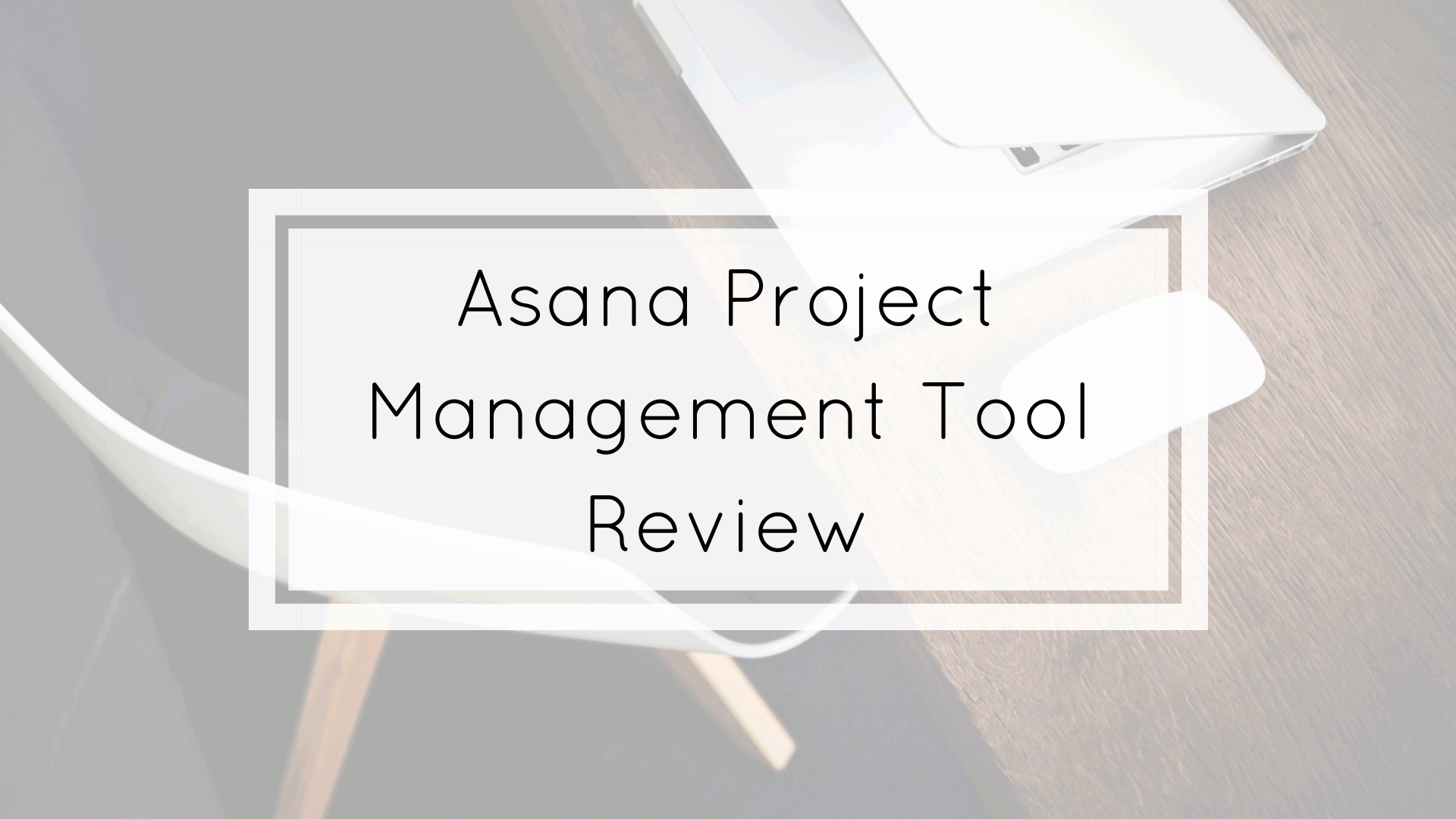
Companywide visibility and accountability are of great importance to stakeholders seeking successful project outcomes. Asana helps makes this possible by offering a strong feature set that helps teams remain in lock-step, meet deadlines and achieve goals.
The Asana work management solution is an intelligent, predictive web-based platform that is easy to use and is available on PCs, Macs, and Android and iOS devices. Asana is well known for its capabilities to help teams quickly visual work, navigate workflows with ease, and connect the dots between individual and team contributions and companywide ambitions. One of Asana’s standout features is the ability for any task owner to see how their tasks and contributions impact shareholder value and business goals. This increases visibility and adds clarity for all stakeholders at every level of an organization — and helps solidify buy-in.
Here is an in-depth review of Asana’s work management platform that covers the tool’s key features, as well as some of the touches your users are likely to find the most beneficial.
advertisement
Team structures and roles
In Asana, teams are subsets of people inside and outside an organization that have one of three types of roles.
Internal team members can be either “organization members” or “limited access members.” Organization members can view all the teams they can join within the organization, and they can see the names and email addresses of other internal organization members. In addition to being able to access public projects and tasks, these members can also create teams. Limited access members, on the other hand, do not have access to all the projects within a team but are able to see projects and tasks to which they have been granted access. They are unable to see or access the conversations or other active team projects.
External team members are considered “organization guests.” They have limited access and can view only what is explicitly shared with them. These team members can join teams by invitation only and are unable to create, view, or submit a request to join other teams.
advertisement
Asana’s user interface
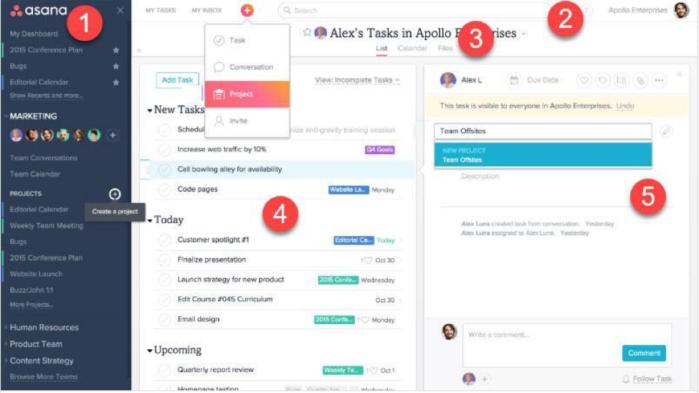 ASANA
ASANAThe Asana interface places a significant focus on clarity while allowing stakeholders to retain substantial visibility of who is doing what and by when.
The interface is broken into five key areas, as noted in the screenshot above:
1. Sidebar: Users can access My Dashboard, Team Conversations, Team Calendar, and Projects in your Workspace or Organization via the Sidebar along the left rail of the interface.
advertisement
2. Top bar: From the bar along the top of the main UI, users can access My Tasks, Inbox, Quick Add, Search, Profile Settings, and Workspace or Organization Settings.
3. Header: Just below the top bar, the header contains the actions and views for the Project, My Tasks, or Search View a user is currently viewing.
4. Main pane: The main window of the UI displays a list of Tasks, Conversations, Calendar, Dashboard, Progress or Files.
5. Right pane: The window along the right side of the UI contains the details of a selected Task or Conversation.
Asana works off a simple hierarchy and content structure: Company, teams, project, tasks, sub-tasks. The platform mutes sub-task metadata so teams can maintain a clear view of projects, while allowing users to drill down into task and subtask details as needed. The process of creating teams, projects, tasks, communications, and sending invites are key functionalities that are ubiquitous throughout the platform, making it simple and fast for even the most novice of users to get started. Stakeholders can sort, display, or search projects and tasks using five views: the default list or boards layout, timeline view, calendar view, conversations view, or progress chart.
The following screenshots and video highlight Asana’s boards, list, and timeline views. The timeline view is a recent addition to the platform.
Boards layout
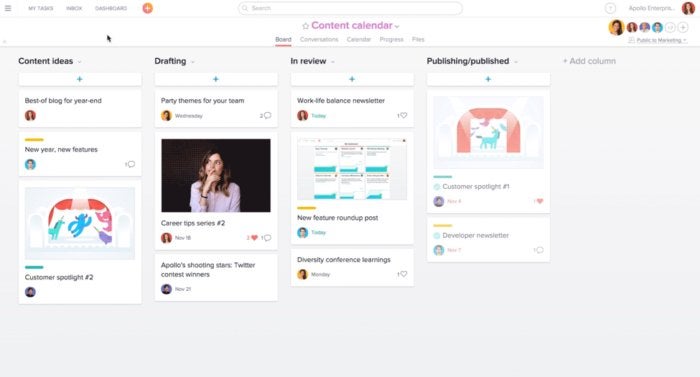 ASANA
ASANATimeline view (a recent addition)
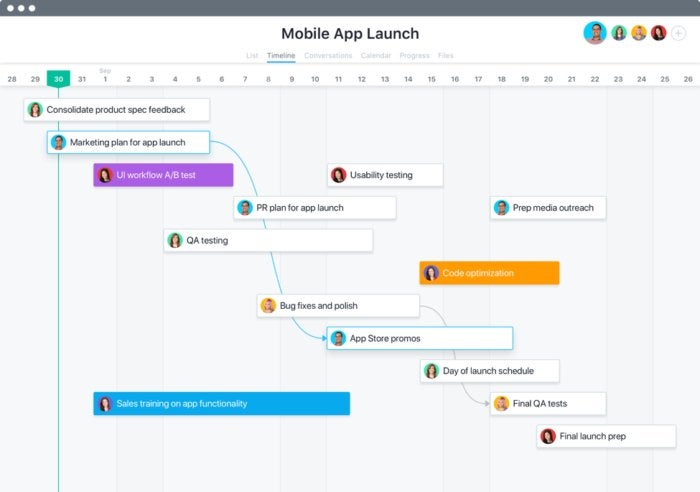 ASANA
ASANAAsana’s features
Asana’s solution is packed with practical and useful features that users of all levels will undoubtedly find easy to use. Here is a look at this hearty platform.
Planning
With Asana, companies can develop high-level strategic plans and projects, and expand the detail at a department or team level, right down to individual goals and tasks that can then be linked back to KPIs and business objectives. Individual task owners can see their particular responsibilities and zoom out to see how their work ties into organizational goals. Executives can also see organizational projects at a glance, ascertain their progress, and drill down into individual task activities and status, which provides full transparency into the key challenges faced by employees in their everyday work.
Project creation and task management
Companies have the option to create projects from scratch or from either their own existing templates or one of Asana’s many themed templates. Since templates already have an existing structure, it can save teams tremendous amounts of time and effort when launching similar or recurring projects. In addition to project templates, Asana offers various other types of templates, including calendars, bug tracking, training, marketing, editorial, event planning and others. Once a project has been created, the following notable communication-based features appear, alongside features you have come to expect from a traditional project management tool:
- Rich text messaging allows team members to share notes and draw attention to key points.
- Projects can be cascaded into multiple sub-tasks, each with their own assignees.
- A ‘like’ button offers a voting mechanism or a way to create discussion around tasks or ideas.
- A full-screen viewing option helps teams focus on work without having distractions.
- Files can be dragged and dropped from almost anywhere directly into a task.
- Ellipsis, which is available throughout Asana, allows teams to access more options.
- Organizations have the ability to create and define custom fields.
Collaboration
There are a few things that are key to Asana collaboration and communication like the connection between where content resides, where the work happens, and where messaging occurs. Asana places significance on this intersection and integration, without replacing other applications that businesses need and use. Instead, it integrates seamlessly with the tools companies already use. For example, incorporated into Asana’s work management tool is full email integration, which enables people to embed an entire email message right into the description field of a task.
Resource management
The timeline functionality helps teams map out and track work throughout the life of a project by enabling project managers to monitor the progress of every task. Tasks can be effortlessly scheduled or rescheduled using a drag-and-drop function that makes use of Asana’s automatic intelligent rescheduling capabilities. This capability allows project managers to see the existing allocation of all resources throughout an organization. They can then quickly change the assignment of a task to someone else and the project is automatically adjusted to account for this change. The new assignee receives a message in their “My Tasks” and inbox simultaneously, notifying him or her that they have been assigned a task. This function removes the risk of things falling through the cracks via other email chains or non-auditable measures. Project managers can run a future 30-day report on potential task assignee workloads to see which assignees are over- or under-scheduled.
Project managers can also easily spot dependencies and adjust a schedule even before the work begins. The view schedule is also shareable with anyone, putting tasks right on the homepage of the task owner, who is notified in real-time by email as their workload is modified. The timeline view factors in resource schedules, skills, speed, and vacations, making it unnecessary for project managers to manually adjust workloads (although manual schedule adjustments are still possible).
Performance measurement and reporting
Executives automatically receive high-level heat maps in real-time to see a portfolio and program status, to provide insight into project activity, task owner roles, progress and trouble spots.
Security
Asana uses an SSL connection and all data access is subject to checks to ensure data is not visible nor altered by parties outside of your organization. Asana strives to follow application security best practices in order to prevent web attacks.
Data export
It is possible for any organization to export either some or all of its data from the Asana web platform, including projects, tasks, and conversations. When exporting an entire organizations’ data this can be done through Asana’s API.
Integrations
Asana offers numerous integrations, providing versatility for its customers. In addition to the Asana for Developers API, there is a growing list of useful integrations available, including:
- Communication: Slack, Microsoft Teams, Hipchat, Mailbird, Dossier, Mailchimp, Front, Doorbell.io, Uniteable, Twist, three-dots, CloudApp, Office 365, Gmail, MailButler, Sendana, Glip, Kore, and Skarpline
- Connectors and development:io, Blockspring Scripts, Zapier, Automate.io, Unito, Project Buddy, IBM App Connect, Marker.io, Intergromat, Instabug, BigBucket, Phabricator, Usernap, Sentry, Screenful, TrackDuck, Fivetran, Jira, Pivotal Tracker, LambdaTest, BugMuncher
- Importers: Trello, Jira, CVS Importer
- File sharing: Dropbox, Google Drive, Box, OneDrive, CloudApp
- Google: Chrome Extension, Google Drive, Google Calendar, Asana Mobile Andoid and iOS apps, G Suite SAML SCIM, Google Sheets, Project Buddy, Google Forms, Gmail, Sledpal
- Reporting: Everhour, HourStack, Google Sheets, TMetric, Screenful, DigiSpoke, Hubstaff, Outplanr, TimeCamp, ProfiTable, Weekdone, Toggl, Power BI, WorkingOn, Timeneye, Bridge24, Grow, Velocity, InstaGantt
- Time tracking: Everhour, HourStack, Tick, TMetric, Harvest, TSheets, Timely, HubStaff, Outplanr, TimeCamp, PomoDome, ProfiTable, Toggl, TimeDoctor, Timeneye, Velocity
- Forms: JotForm, Aha, Google Forms, Wufoo, BugMuncher
Documentation and support
Asana provides extensive user tutorials and guides, the Asana Academy, videos, and a help section on its web portal.
Pricing
Asana is available in three tiers: a free version for beginners, a premium package for larger teams, and an enterprise subscription.
The free version offers unlimited tasks, projects and conversations, for up to 15 team members, with basic search.
Asana Premium is available for $9.99 per member per month, billed annually, for an unlimited number of team members, and includes advanced search and reporting, timeline functionality and views, task dependencies, custom fields, admin tools, private teams and projects, and more.
Asana Enterprise builds on Asana Premium, adding advanced admin controls such as SAML, same-day support, strict control over data and security, and more. You will need to contact Asana for Asana Enterprise pricing.